SSC OTR Registration Link With Aadhar 2025 Online Form: If you also face any error or problem while filling the form or registering for various vacancies released by SSC through the official website of Staff Selection Commission i.e. SSC, then the solution of all of them has been written in this post regarding it and its video tutorials are also available, you scroll down and check your problem, after that watch the video carefully and try to solve your problem.
SSC OTR Registration Link With Aadhar 2025 Online Application Form
The SSC OTR Registration Link With Aadhaar In today’s digital India, the Staff Selection Commission (SSC) has made a significant leap in simplifying the application process for aspirants by introducing the One Time Registration (OTR) system. This system is designed to make the application process transparent, quick, and Aadhar-authenticated. The SSC OTR link with Aadhar is now mandatory for many processes, and here is a complete guide to help you understand and complete it flawlessly.
|
Staff Selection Commission (SSC) Government of India SSC One Time Registration (OTR) |
|
Important Dates |
Application Fee |
|
|
Session |
Notice Released |
| 2025-26 | 09-05-2025 |
What is SSC OTR (One Time Registration)? |
|
|
|
This Aadhaar is Already Used for Registration 2025 Problem? |
|
| What Does “This Aadhaar is Already Used for Registration” Mean? This error message appears when the Aadhaar number you’re trying to register with has already been used to create another SSC OTR account. SSC allows only one registration per Aadhaar number, so if the Aadhaar is linked to any existing account (even if you forgot), you will not be able to create a new one. | |
How to Fix Face Authentication is Status 2025 Pending? |
|
If you also get Face Authentication is Pending error while filling the SSC form, then how to fix this pending problem of face authentication i.e. how to make Face ID verification successful, for this you can fix the face authentication problem by following the steps given below
|
|
How to Fix SSC Please Link your Aadhaar with OTR Error? |
|
What Does “Please Link your Aadhaar with OTR” Error Mean?- If while filling the SSC form, you also get a pop with a warning that says SSC Please Link your Aadhaar with OTR, then to fix this problem, you can fix it yourself by following the important steps given below.
|
|
|
SSC Contact Example:
|
|
Some Useful Important Links |
|
| Online Apply | Reg | Login |
| Aadhar Already Error | Video (Soon) |
| Face Auth Error | Video |
| Aadhar With OTR Problem | Video |
| Official Notification | MY SSC Mobile App |
| Image Resizer | Online Tool |
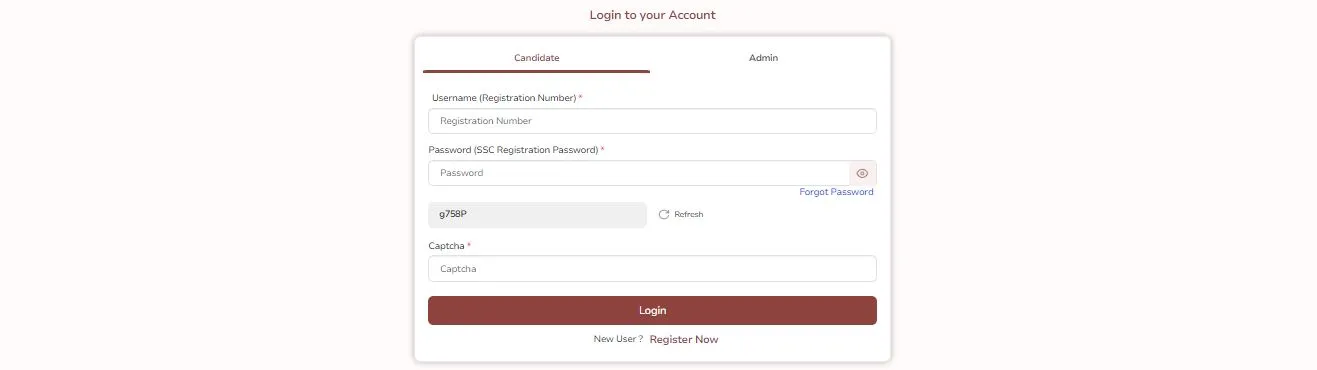

 helpdesk-ssc@ssc.nic.in (Replace [region] with your respective zone like NR, SR, WR etc.)
helpdesk-ssc@ssc.nic.in (Replace [region] with your respective zone like NR, SR, WR etc.) 1800-309-3063 Check region-wise contact numbers at SSC official site.
1800-309-3063 Check region-wise contact numbers at SSC official site.